Getting Started with React JS and Bootstrap
Understanding the Basics of React.js:
- React.js Introduction: React.js is an open-source JavaScript library for building user interfaces. It’s maintained by Facebook and a community of developers. React is designed for creating reusable UI components and managing the dynamic rendering of those components.
- Virtual DOM: React uses a virtual DOM to improve performance. It calculates the minimum number of changes required to update the actual DOM, resulting in efficient rendering.
- State and Props: React components can have state, which represents the internal data that can change over time. Props are used for passing data from parent to child components.
- JSX (JavaScript XML): JSX is a syntax extension for JavaScript that allows you to write HTML-like code within your JavaScript files. It’s used to define component structures.
Setting Up the Development Environment:
- Node.js and npm: You need Node.js and npm (Node Package Manager) to manage dependencies and run development servers. Install them from the official website.
- Create React App: One of the easiest ways to set up a React development environment is by using
create-react-app, a command-line tool that sets up a new React project with a default configuration. - Code Editor: Choose a code editor such as Visual Studio Code, Sublime Text, or Atom for writing React code.
Exploring Project Structure and Dependencies:
- Project Structure: React projects generated by
create-react-apphave a standardized project structure. Key directories includesrc(source code),public(static assets), andnode_modules(dependencies). - Package.json: The
package.jsonfile lists project dependencies and scripts for building, testing, and running the application.
Bootstrap Framework for Responsive Design:
- Bootstrap Overview: Bootstrap is a popular open-source front-end framework that provides pre-designed UI components and styles for building responsive web applications.
- Responsive Design: Bootstrap is known for its responsive design features, which enable web applications to adapt to various screen sizes, from mobile devices to desktops.
Setting Up Bootstrap in React.js:
- Adding Bootstrap CSS: You can include Bootstrap’s CSS by linking to it in your HTML file or by importing it in your JavaScript code using
import 'bootstrap/dist/css/bootstrap.css';. - Adding Bootstrap JavaScript: If you need Bootstrap JavaScript functionality (e.g., modals or tooltips), you can include it in your project by importing it using
import 'bootstrap/dist/js/bootstrap.bundle';.
Responsive Design with Bootstrap:
- Grid System: Bootstrap provides a responsive grid system that allows you to create flexible layouts that adapt to different screen sizes.
- Responsive Classes: Bootstrap offers responsive classes for hiding, showing, or altering elements based on the viewport size.
- Media Queries: Bootstrap uses CSS media queries to apply different styles and layout adjustments based on the screen size.
Building Web Applications with React.js and Bootstrap:
- Component Integration: You can integrate Bootstrap components, such as buttons, forms, and navigation bars, into your React.js application by using Bootstrap classes and components.
- Custom Styling: Customize the appearance of Bootstrap components to match the design of your application by overriding default Bootstrap styles.
Advanced Concepts and Best Practices:
- State Management: Learn about advanced state management solutions like Redux or React Context API for managing application-wide state.
- Routing: Implement client-side routing using libraries like React Router to create multi-page applications.
- Performance Optimization: Optimize the performance of your React application by using memoization, lazy loading, and minimizing unnecessary re-renders.
- Testing: Familiarize yourself with testing frameworks and libraries like Jest and Enzyme for unit and integration testing.
- Best Practices: Adhere to best practices such as code splitting, code splitting, and writing maintainable and scalable code. Follow design patterns for clean, organized code.
- Deployment: Deploy your React application to a hosting platform like Netlify, Vercel, or GitHub Pages for public access.
By mastering these concepts and practices, you can build feature-rich, responsive web applications with React.js and Bootstrap that are both visually appealing and high-performing.