It appears you’d like to know more about using JavaScript, React, and Redux together. These technologies are commonly used to build modern web applications. Here’s an overview of how they work together:
- JavaScript: JavaScript is the programming language used to build interactive web applications. You use JavaScript to create the logic, functionality, and behavior of your application.
- React: React is a JavaScript library for building user interfaces. It allows you to create reusable UI components and manage the state of your application. React is a component-based library, which means you can break down your user interface into small, reusable components.
- Redux: Redux is a state management library for JavaScript applications, commonly used with React. It provides a predictable and centralized way to manage and share the state of your application. Redux is particularly useful for complex applications with many components that need to access and modify the same data.
Here’s how you typically use these technologies together:
- Setting Up Your Project:
- Create a new React project or use an existing one, often using a tool like Create React App.
- Install Redux and React Redux to your project using npm or yarn.
- Defining a Redux Store:
- Create a Redux store by defining a set of reducers that describe how the state of your application changes in response to actions.
- Set up middleware, such as Redux Thunk or Redux Saga, for handling asynchronous actions.
- Creating Actions and Reducers:
- Define actions that represent events or changes in your application. Actions are plain JavaScript objects with a type and optional payload.
- Create reducers that specify how the state of your application should change in response to actions. Reducers are pure functions that take the current state and an action, and return the new state.
- Connecting React Components:
- Use the
connectfunction fromreact-reduxto connect your React components to the Redux store. This allows components to access the state and dispatch actions. - Map the state and actions you need from the store to your component’s props using the
mapStateToPropsandmapDispatchToPropsfunctions.
- Use the
- Dispatching Actions:
- Inside your React components, you can dispatch actions to change the state in the Redux store. Use the
dispatchfunction provided byreact-reduxto do this.
- Inside your React components, you can dispatch actions to change the state in the Redux store. Use the
- Rendering UI:
- Update your component’s UI based on the state from the Redux store. Components can re-render automatically when the state changes.
- Middleware and Async Actions:
- Use middleware like Redux Thunk or Redux Saga to handle asynchronous actions, such as data fetching, in a more structured way.
- Debugging with Redux DevTools:
- Redux DevTools is a helpful browser extension that allows you to inspect and debug the state changes and actions in your application.
By following these steps, you can effectively manage the state of your React application using Redux. This architecture is especially beneficial for larger applications with complex data flows and shared state. It helps maintain a predictable and manageable application state, making it easier to develop, test, and debug your code.