Filter Function in React JS This article develops into it is practical application Exploring Filter Function in react js. The filter function are useful in react js.
offers developers a refined approach to manipulate data arrays. ensuring clarity and effective implementation. Learn how to leverage this tool for cleaner code and efficient data handling. Filter functionality is a cornerstone of many modern applications, ensuring users find what they need efficiently. With React JS, incorporating this feature becomes a smoother process. Let’s explore the steps and best practices to get it right in your next project for react js.
- Understanding Filter Functionality
- Setting Up Your React JS Environment
- Creating A Basic Filter Component
- Integrating Filter Logic With State Management
- Optimizing Filter Performance
- Common Pitfalls And Solutions
Understanding Filter Function in React JS
- React’s Approach To Filtering
- Syntax Of React’s Filter Method
- Example: Filtering A List Of Products
- Considerations For Larger Datasets
Filters are powerful tools that allow users to narrow down large sets of data based on specific criteria.
web applications are filter functionality. it can be the difference between a user-friendly application and a confusing, interface Filter function.
it has inherent capabilities that make implementing these filters efficient and same less.
React JS Approach To Filtering: React JS utilizes its declarative nature to enable dynamic data presentation. manipulating the DOM directly. React lets you create a visual representation based on data.
Filter Method of Syntax: Array’s filter method is a built-in JavaScript function. In React, we often pair it with state and props to conditionally render components.
Filtering Function A List Of Products: Examples
Consider a list of products where each product has a category. We want to filter this list to only display products of the ‘Electronics’ category.
const products = [
{ id: 1, name: ‘Laptop’, category: ‘Electronics’ },
{ id: 2, name: ‘Bread’, category: ‘Groceries’ },
// … more products
];
const filteredProducts = products.filter(product => product.category === ‘Electronics’);
// This will give us a new array containing only products with the ‘Electronics’ category.
Filter Function Considerations For Larger Datasets :
For relatively small datasets, the above method works perfectly. Filter Function in React JS more extensive datasets performance can become a concern.
Setting Up Your React JS Environment
- Prerequisites
- Creating A New React App
- Running Your React Application
- Importance Of A Clean Environment
it’s vital to have a correctly set up React JS environment. This setup ensures that you can write, test, and deploy your React applications with ease.