Title: “Document is Not Defined in JavaScript: Understanding the Error”
JavaScript is a popular programming language used to make web pages interactive. However, beginners often encounter an error message stating “document is not defined.” This error occurs when trying to reference the “document” object but it has not been properly defined or is not accessible in the current context.
The “document” object is an essential part of the Document Object Model (DOM), which represents the structure of an HTML document. It allows JavaScript to interact with the HTML elements on a web page, such as modifying content, manipulating styles, or adding and removing elements.
To access the “document” object, JavaScript needs to run within a webpage context, such as within an HTML file or in a browser’s console. When running JavaScript on a webpage, the document object is automatically available and can be accessed using “document” keyword.
However, in certain cases, the error “document is not defined” might occur. There are a few common reasons for this error:
-
- Syntax Error: Double check the spelling of “document” in your code. Ensure that it is spelled correctly with proper casing.
-
- Running JavaScript in Incorrect Context: Make sure you are running JavaScript in an appropriate context where the document object is available. For example, if you are trying to access the document object in a Node.js environment (server-side JavaScript), you will encounter this error as the document object is specific to web browsers.
-
- Timing Issue: It is possible that your JavaScript code is executing before the HTML document has finished loading. To avoid this, either move your script tag to the end of the HTML file, just before the closing tag, or use the
window.onloadevent handler to make sure the script runs only after the document has loaded completely.
- Timing Issue: It is possible that your JavaScript code is executing before the HTML document has finished loading. To avoid this, either move your script tag to the end of the HTML file, just before the closing tag, or use the
-
- External Script Loading: If you are using an external JavaScript file, make sure it is being correctly loaded before accessing the document object. Check whether the script tag containing the file is properly placed in the HTML document.
To troubleshoot the “document is not defined” error, you can also use the browser’s console. Open the console by right-clicking on the webpage, selecting “Inspect” or “Inspect Element,” and then browsing to the “Console” tab. Inspecting the console logs can help identify specific code issues that are causing the error.
By understanding the possible causes and solutions to the “document is not defined” error, you can effectively debug your JavaScript code