Mysql Connect with Python are those MySQL Connector/Python enables Python programs to access MySQL databases, using an API that is compliant with the Python Database API Specification v2.0 (PEP 249). It also contains an implementation Mysql Connect with Python of the X DevAPI, an Application Programming Interface for working with the MySQL Document Store.
To connect to MySQL using Python, you can use the mysql-connector library, which is a MySQL driver for Python. If you haven’t installed it, you can do so using:
bash
Copy code
pip install
Now, here’s a basic example of how to connect to a MySQL database using Python:
python
Copy code
import mysql.connector
Replace these values with your own database information
host = “your_mysql_host”
user = “your_mysql_user”
password = “your_mysql_password”
database = “your_mysql_database”
Establish a connection
try:
connection = mysql.connector.connect(
host=host,
user=user,
password=password,
database=database
)
if connection.is_connected():
print("Connected to MySQL database")
# Perform database operations hereexcept mysql.connector.Error as e:
print(f”Error: {e}”)
finally:
# Close the connection in the finally block to ensure it always happens
if ‘connection’ in locals() and connection.is_connected():
connection.close()
print(“Connection closed”)
In the code above:
Replace your_mysql_host, your_mysql_user, your_mysql_password, and your_mysql_database with your actual MySQL server information.
The mysql.connector.connect method is used to establish a connection to the MySQL server.
Inside the try block, you can perform your database operations. If an error occurs, it will be caught and printed in the except block.
The finally block ensures that the connection is always closed, whether the operations were successful or not.
Once connected, you can use the cursor object to execute SQL queries. Here’s a simple example:
python
Copy code
Assuming ‘connection’ is established as shown in the previous example
try:
cursor = connection.cursor()
# Example: Execute a query
cursor.execute("SELECT * FROM your_table")
# Fetch all the rows
rows = cursor.fetchall()
for row in rows:
print(row)except mysql.connector.Error as e:
print(f”Error: {e}”)
finally:
# Close the cursor in the finally block
if ‘cursor’ in locals():
cursor.close()
print(“Cursor closed”)
# Close the connection in the finally block to ensure it always happens
if 'connection' in locals() and connection.is_connected():
connection.close()
print("Connection closed")Again, replace your_table with the actual table you want to query. This is a basic example, and depending on your application, you might want to use context managers (with statement) for the connection and cursor to handle resources more efficiently.