Array:
The term array-like object refers to any object that doesn’t throw during the length conversion process described above. In practice, such object is expected to actually have a length property and to have indexed elements in the range 0 to length - 1.
What are Arrays in Javascript,The Array object, as with arrays in other programming languages, enables storing a collection of multiple items under a single variable name, and has members for performing common array operations.
Description:
In JavaScript, arrays aren’t primitives but are instead Array objects with the following core characteristics:
JavaScript arrays are resizable and can contain a mix of different data types. (When those characteristics are undesirable, use typed arrays instead.)
JavaScript arrays are not associative arrays: and so, array elements cannot be accessed using arbitrary strings as indexes, but must be accessed using nonnegative integers (or their respective string form) as indexes.
JavaScript arrays are zero-indexed: the first element of an array is at index 0, the second is at index 1, and so on — and the last element is at the value of the array’s length property minus 1.
JavaScript array-copy operations create shallow copies. (All standard built-in copy operations with any JavaScript objects create shallow copies, rather than deep copies).
Array indices:
Array objects cannot use arbitrary strings as element indexes (as in an associative array) but must use nonnegative integers (or their respective string form). Setting or accessing via non-integers will not set or retrieve an element from the array list itself, but will set or access a variable associated with that array’s object property collection. The array’s object properties and list of array elements are separate, and the array’s traversal and mutation operations cannot be applied to these named properties.
Array elements are object properties in the same way that toString is a property (to be specific, however, toString() is a method). Nevertheless, trying to access an element of an array as follows throws a syntax error because the property name is not valid:
Here’s a basic example of how to create an array in JavaScript:
javascript Copy code: // Creating an array let fruits = [‘apple’, ‘banana’, ‘orange’, ‘grape’]; // Accessing elements in the array console.log(fruits[0]); // Output: ‘apple’ console.log(fruits[2]); // Output: ‘orange’ // Modifying an element in the array fruits[1] = ‘mango’; console.log(fruits); // Output: [‘apple’, ‘mango’, ‘orange’, ‘grape’] // Adding elements to the end of the array fruits.push(‘kiwi’); console.log(fruits); // Output: [‘apple’, ‘mango’, ‘orange’, ‘grape’, ‘kiwi’] // Removing the last element from the array let removedFruit = fruits.pop(); console.log(removedFruit); // Output: ‘kiwi’ console.log(fruits); // Output: [‘apple’, ‘mango’, ‘orange’, ‘grape’] // Finding the index of an element in the array let indexOfOrange = fruits.indexOf(‘orange’); console.log(indexOfOrange); // Output: 2
Arrays in JavaScript are dynamic, meaning you can change their size by adding or removing elements. They provide a versatile way to work with collections of data, and various methods and properties are available to manipulate and iterate over arrays efficiently.
Javascript training in hyderabad
contact